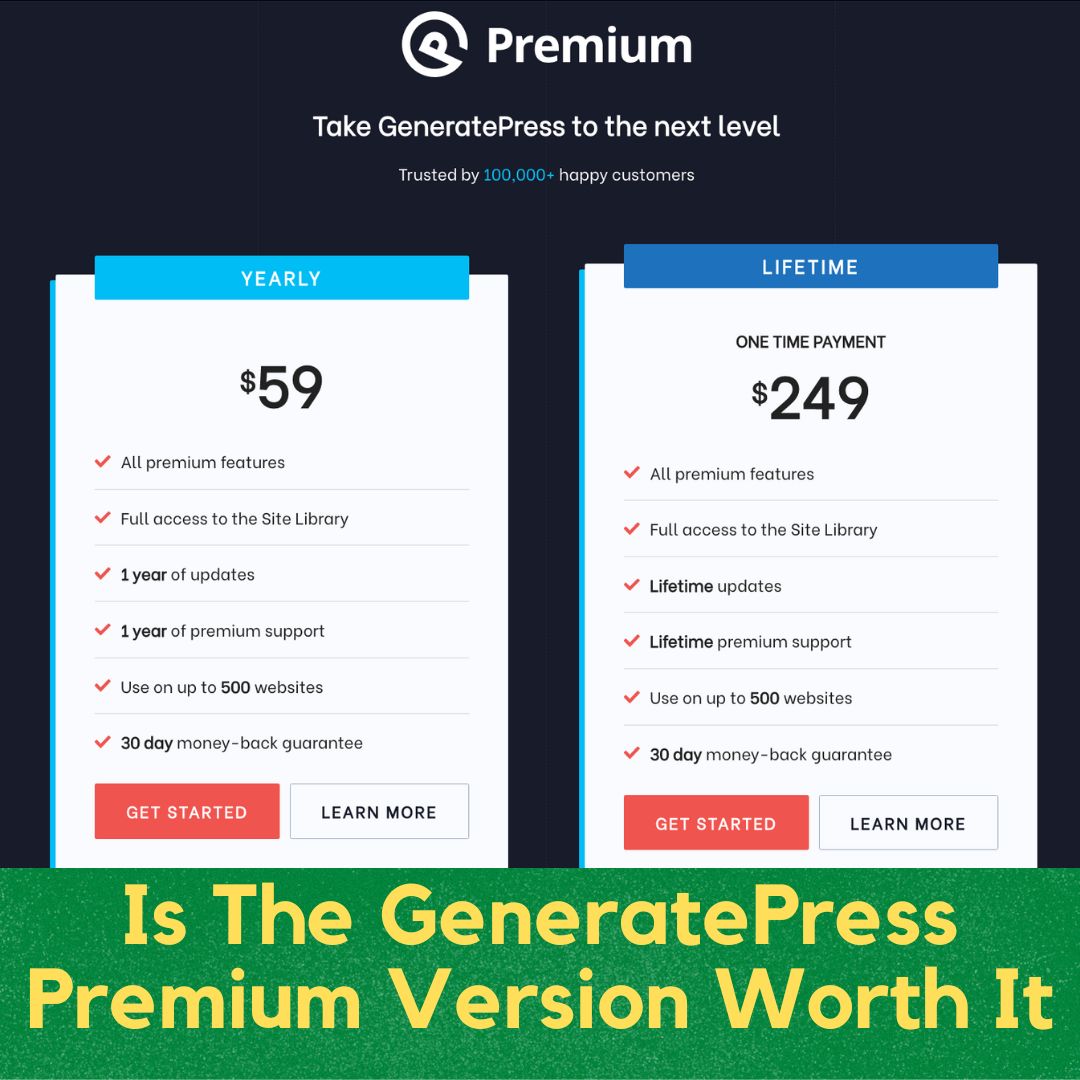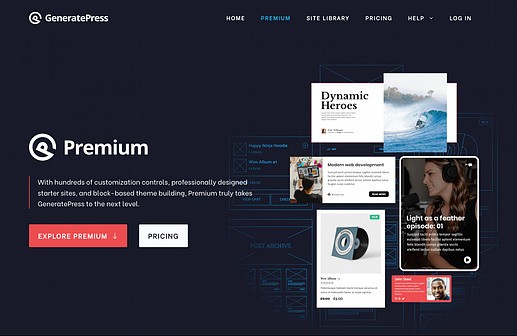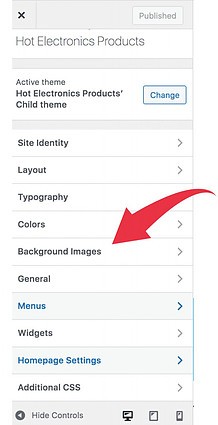Yes, if you wish to build a professional-looking website and do not want to use a Page Builder. The GeneratePress Premium allows you to customize your website using elements, and hooks, and access its Site Library which has over 33 pre-designed demo sites.
The price for the premium is only $59 per year and you can use it on 500 websites.
The premium version has been installed on over 200,000 websites as of 2021. It has generally received positive reviews and comments from users. The developer is very active in its support and regularly provides updates, which ensure that the theme remains up-to-date and compatible with the latest version of WordPress.
You will have the availability of comprehensive documentation and tutorials, as well as the active and helpful user community on the GeneratePress Support website.
Overall, GeneratePress Premium is considered a reliable and versatile theme that is well-suited for a wide range of websites and users.
I decided to upgrade to GeneratePress Premium when I wanted to stop using Elementor Pro Page Builder.
When Google introduced Core Web Vitals to gauge how fast and user-friendly our website is, Page Builders like Elementor Pro become an issue when Google look at the 3 main metrics: Largest Contentful Paint, Cumulative Layout Shift, and First Input Display.
By using GeneratePress Premium with its block editor GenerateBlocks, I have created my professional website Hot Electronics Products to share with my audience all the wonderful consumer electronics products they love to own.
You can do the same by upgrading to the premium version:
Click here to install GeneratePress Premium VersionTable of Contents
What customization you can do on GeneratePress Premium Version
The premium version of GeneratePress offers a wide range of customization options that allow users to tailor the theme to their specific needs.
Here are some customization options available in the premium version:
- Site Layout – You can customize the layout of your site by choosing different options for the content and sidebar widths, and also adjust the spacing between elements.
- Typography – You can choose from a vast range of Google fonts and customize font size, line height, and letter spacing.
- Colors – You can customize the colors of different elements on your site, such as text, links, headings, and backgrounds.
- WooCommerce – If you have an online store, you can customize the look and feel of your WooCommerce store pages using the premium version.
- Elements – You can add elements such as a site header, footer, or sidebar to your site and customize their appearance.
- Backgrounds – You can add background images or videos to different sections of your site.
- Menu – You can customize the look and feel of your site’s navigation menu.
Overall, the premium version of GeneratePress provides a lot of customization options that allow users to create a unique and professional-looking website without the need for coding knowledge.
Background Images Feature on GeneratePress Premium Version:
When you install the Premium Plug-in, you will have the Background Images feature enabled inside your Theme Customizer.
The free theme version of GeneratePress does not come with this when you install it on your WordPress website.
With these Background Images, you can add new images at the Body, Header, Primary Navigation, Primary Sub-Navigation, Content, Sidebar, or Footer.
What are the features that GeneratePress Free Version Cannot Do
There are several advanced features and customization options that are not available in the free version. Here are some key ones:
- Customizable Header: The premium version of GeneratePress allows you to create a custom header for your website with full control over the layout, logo, and menu items.
- Customizable Footer: The premium version of GeneratePress also allows you to create a custom footer with widgets, copyright information, and other custom content.
- Site Library: The premium version comes with a site library that provides access to over 60 pre-built websites that you can import and customize for your own use.
- Advanced Typography: The premium version offers advanced typography options, including custom fonts and font subsets, and support for Google Fonts.
- Dynamic Page Heroes: With the premium version, you can create dynamic page heroes that feature different images and content for each page on your website.
- WooCommerce Integration: The premium version offers more advanced options for customizing the look and feel of your WooCommerce store pages, including product image galleries, product layout options, and checkout customization.
- Elements: With the premium version, you can create custom elements, such as buttons, icons, and headings, and use them throughout your website.
- Section: The GeneratePress premium version includes a feature called “Sections,” which allows users to create custom areas of content on their website using a drag-and-drop interface. This can be a useful way to create custom page layouts or add content to specific areas of the website.
- Spacing: GeneratePress premium offers additional spacing options, including the ability to adjust padding and margin for specific elements, such as buttons or headers. This can help users achieve more precise control over the layout of their website.
- Import/Export: The premium version of GeneratePress includes an import/export feature, which allows users to save their theme settings and transfer them to other websites. This can be a time-saving feature for web designers or users who manage multiple websites.
- Hooks: GeneratePress Premium offers a feature called “Hooks,” which allows users to add custom code or content to specific areas of their website, such as before or after the header. This can be a powerful tool for customizing the functionality of the website beyond what is available through the theme’s settings.
- Mega Menu: The premium version of GeneratePress includes a “Mega Menu” feature, which allows users to create more advanced dropdown menus with multiple columns and custom content.
Overall, the premium version of GeneratePress offers many advanced features and customization options that are not available in the free version, making it a powerful tool for building a custom website.
Highlight for GeneratePress Premium Vs The Free Version
Below is the table showing the differences between the Premium version and the Free version, in terms of their features when they are installed on your website.
The free version does not have many features, which disallows you to customize websites to your specific needs.
| Features | Premium Version | Free Version |
| (1) Layout | Container | Container |
| Header | Header | |
| Primary Navigation | Primary Navigation | |
| Sticky Navigation | NIL | |
| Off-Canvas Panel | NIL | |
| Sidebars | Sidebars | |
| Blog | Blog | |
| Footer | Footer | |
| (2) Typography | Body | Body |
| Header | NIL | |
| Primary Navigation | NIL | |
| Off Canvas Panel | NIL | |
| Buttons | NIL | |
| Headings (up to 6) | Headings (only 3) | |
| Widgets | NIL | |
| Footer | NIL | |
| (3) Colors | Body | Body |
| Top Bar | Top Bar | |
| Header | Header | |
| Primary Navigation | Primary Navigation | |
| Navigation Search | NIL | |
| Buttons | Buttons | |
| Content | Content | |
| Forms | Forms | |
| Sidebar Widgets | Sidebar Widgets | |
| Footer Widgets | Footer Widgets | |
| Footer Bar | Footer Bar | |
| Back to Top | NIL | |
| (4) Background Images | Body | NIL |
| Header | NIL | |
| Primary Navigation | NIL | |
| Primary Sub-Navigation | NIL | |
| Content | NIL | |
| Sidebar | NIL | |
| Footer | NIL | |
| (5) Menus | Footer Menu | NIL |
| Navigation | Only Top Navigation |
How to install the GeneratePress Premium Version
Here’s how you can install the GeneratePress Premium version:
- Purchase the premium version of GeneratePress from their website.
- You will receive an email with your license key.
- Log in to your WordPress admin panel.
- Go to Appearance > Themes > Add New > Upload Theme.
- Click the “Choose File” button and select the GeneratePress Premium .zip file you downloaded.
- Click “Install Now” and wait for the installation to complete.
- After installation, click “Activate” to activate the premium version of GeneratePress.
- Go to Appearance > GeneratePress in your WordPress admin panel to access the premium features.
- In the “Updates” tab of the GeneratePress settings, enter your email and license key and click “Activate License” to receive updates and support.
And that’s it! You now have the GeneratePress Premium version installed on your WordPress site.
Final Thoughts
In my opinion, GeneratePress is a great theme option for WordPress users, especially for those who value performance and flexibility.
The free version is already packed with useful features, but the premium version offers even more advanced customization options, which can be beneficial for those looking for more control over their website’s design and functionality.
GeneratePress has a strong reputation in the WordPress community for being a reliable and high-quality theme. Founder Tom Usborne and his team have also been praised for their excellent customer support and commitment to continually improving the theme.
Overall, if you’re looking for a fast, lightweight, and customizable theme for your WordPress site, GeneratePress is definitely worth considering, especially if you’re willing to invest in the premium version for more advanced features and customization options.
Wish to upgrade to GeneratePres Premium? Click here to install the Plug-inFAQ
What is GeneratePress Premium?
GeneratePress Premium is a paid version of the GeneratePress theme that comes with additional features and options to customize your website.
How much does GeneratePress Premium cost?
GeneratePress Premium costs $59 per year or $249 for a lifetime license.
What payment methods are accepted?
GeneratePress accepts payments via credit card (Visa, Mastercard, American Express, Discover), PayPal, and bank transfer.
How many sites can I use GeneratePress Premium on?
You can use GeneratePress Premium on up to 500 websites with the purchase of a license.
Is there a free trial available?
There is no free trial available for GeneratePress Premium, but they offer a 30-day money-back guarantee.
What happens when my license expires?
When your license expires, you will no longer receive updates or support. However, you can continue to use the theme on your website.
Can I upgrade from the free version to the premium version?
Yes, you can upgrade from the free version to the premium version by purchasing a license and installing the premium plugin.
Is GeneratePress compatible with page builders?
Yes, GeneratePress is compatible with popular page builders like Elementor, Beaver Builder, and Thrive Architect.
Do I need coding knowledge to use GeneratePress Premium?
No, you don’t need coding knowledge to use GeneratePress Premium. It comes with an easy-to-use customizer and options panel that allows you to customize your site without any coding.
Is GeneratePress SEO-friendly?
Yes, GeneratePress is built with SEO in mind and is optimized for fast page load times and clean code.